Recently WhatsApp is updated its terms and conditions and its privacy policy. This update includes WhatsApp sharing your account information with Facebook to provide better targeted ads.
If you don't want to share your account information with Facebook you can opt out and stop sharing your contact information very easily by following below steps:
If you don't want to share your account information with Facebook you can opt out and stop sharing your contact information very easily by following below steps:
- Open WhatsApp on your phone.
- On Android, tap the action overflow button in the upper right corner and select Settings.
- On iOS, tap the Settings tab in the lower right corner.
- Select Account.
- Tap the check mark to the right of Share my account info.
- To disable the feature, tap Don't Share.


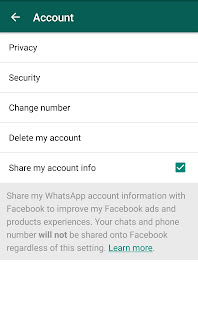

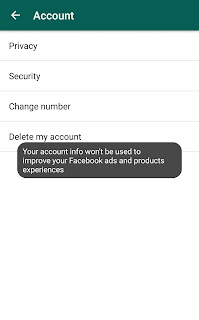



0 Comments