If the Home button is acting up, you should first determine if it's a software or hardware issue. Apple's online support guides for the iPad include a five-step plan which may help clear up any software glitches. Some have claimed that "recalibrating" the button helped with their slow-responding hardware.
To try this, open one of the iPad's own apps like Notes, press and hold the Sleep/Wake button at the top of the tablet until the "Slide to power off" screen appears and then hold down the Home button for several seconds until the app on the screen closes.
Apple has two workarounds in the iOS software that may help in a pinch with an unreliable Home button. The iPad's software (iOS 5 and later) includes a "multitasking gestures" setting that lets you use your fingers on the screen instead of pressing the Home button for certain tasks; instructions for using the gestures are available online.
You can also put a virtual Home button and other controls right on the iPad screen by tapping the Settings icon; tapping General, then Accessibility; and turning on the AssistiveTouch function.
To try this, open one of the iPad's own apps like Notes, press and hold the Sleep/Wake button at the top of the tablet until the "Slide to power off" screen appears and then hold down the Home button for several seconds until the app on the screen closes.
Apple has two workarounds in the iOS software that may help in a pinch with an unreliable Home button. The iPad's software (iOS 5 and later) includes a "multitasking gestures" setting that lets you use your fingers on the screen instead of pressing the Home button for certain tasks; instructions for using the gestures are available online.
You can also put a virtual Home button and other controls right on the iPad screen by tapping the Settings icon; tapping General, then Accessibility; and turning on the AssistiveTouch function.

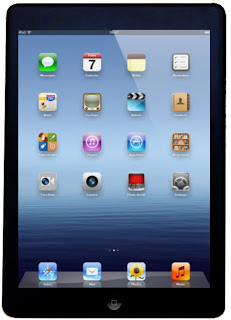



0 Comments